Watermark Tutorial for Photoshop
Several people requested a watermark tutorial—here it is in PDF for download. It's over 2mb so be forewarned. I work with Photoshop 6.0.1 on a Mac, so bear with me, it's the best I can do right now. Let me know if I need to make any changes, or if you have any questions. Hope it helps.
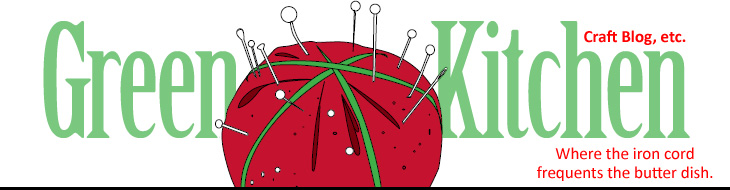











17 Comments:
yippeeee!
Great - very clear!
Very cool, thanks! Now I need to get Photoshop!
Thank you so much for this!
thank you for this good "tuto" , i like so much this effect and i try to do it ....
i like so much your beautiful blog and sorry for my bad english , i hope you can understand ; ) ) !!!!
Valou
This is great! Thanks, love your pin cusion too!
Great tutorial! Thanks a bunch, it's been really helpful.
Hi! I'm a new kid on the block, on the blog area that is... I've just recently created my own blog, come and visit me! http://handmade-design.blogspot.com or anaromerodesign.etsy.com
Thanks for the tutorial! Yeah!
It's nice to have, not just to deter theivery, but making it easy for someone to remember where the image came from. I have so many images that I've failed to save notes on, and really would like to know now for one reason or another. :(
Thanks for the tutorial! I was soooo hoping that there was a magic button in photoshop that would do it but that would be too easy, wouldn't it? Love your pictures!
Hi!
I like your work very much so I've put your link in my blog!
Good work,
manela
very handy info! Came here via Pyglet and want to say thank you! I'll be trying it out with my next photos!
Thanks
*boo hoo* it said the file had been deleted when I tried to view it :(
Very nice! I had no clue how all you smart bloggers were doing that. Thank you!!
~Liz
www.AGiveawayADay.blogspot.com
i have been looking for this all over the web.
thank you
thank you
thank you.
you are making my day with this tutorial!!
i need it, because the way i do it now is... well, a bit embarrassing... i just never have taken the time to do this properly in photoshop. so, it seems that this weekend, i will get neat copyright symbols on my site. whoo hoo !!
Post a Comment
Links to this post:
Create a Link
<< Home